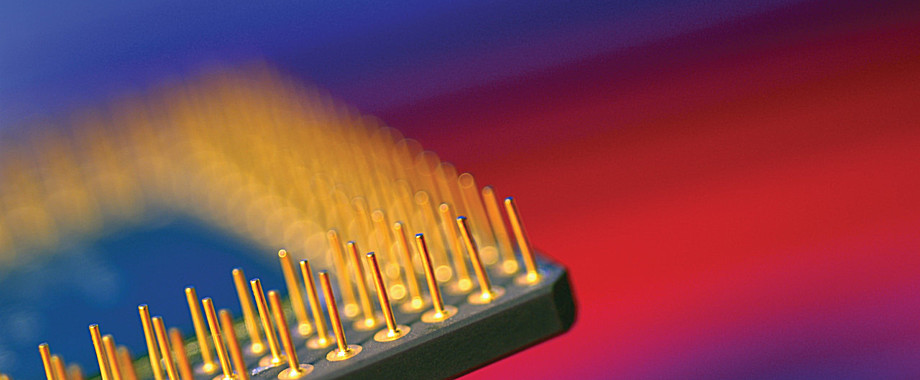AWR Layout 3D Export
SupportExport your HF design to the mechanical CAD tools
Problems:
- Use 3D data of RF PCBs for farther mechanical design - enclosure, connections, etc.
- RF and mechanical co-design
- Mechanical modeling and verification, compatibility check of MWO layout with other design parts
- Visualization in professional 3D Tools - SolidWorks, Inventor, Blender, Catia, 3D Max, 3D Builder, etc, presentations
- Sharing of design data with users having no MWO license
Our solution:
- 3D export tool for schematic layout
Main benefit:
- Integration of the MWO design with constructual 3D parts (Antennas, connectors, waveguides, enclosure, etc) in commercial or free 3D software (SolidWorks, Inventor, Catia, Blender, 3D Builder, etc)
New possibilities with 3D OBJ export:
- Import of layout into 3D CAD/CAM tools
- SolidWorks, Inventor, Catia and other 3D design tools
- Integrate MWO in 3D development process of your company
- check compatibility of your geometry with enclosure, connectors, any other 3D parts of your system
- open 3D format, complete impression about the design, no license required
- view in free tools like Blender, 3D Paint and 3D Builder
- can be used for milling, 3D printing or VR/AR applications
- makes design process easier, avoids possible errors and fail design iterations, short design time
We recommend Blender as viewing tools for generated files.